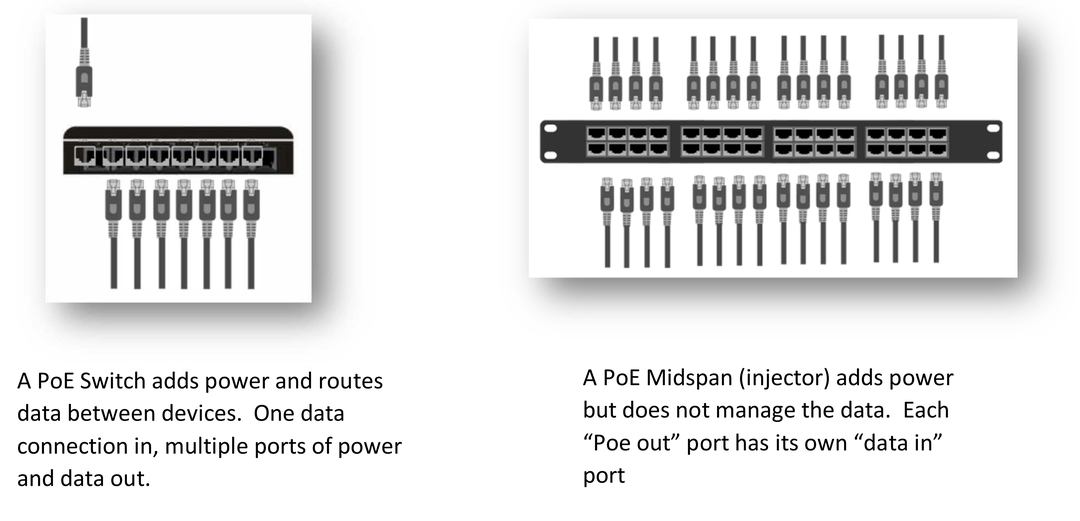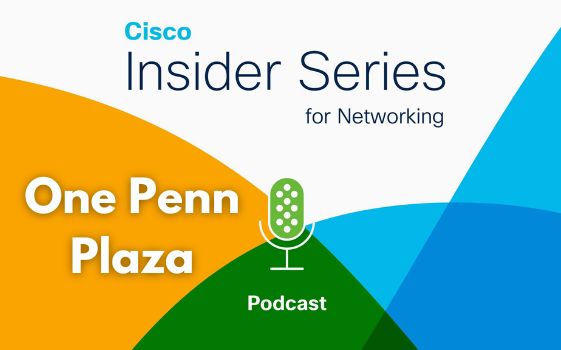Fundamentals of Power over Ethernet
Whether You’re New to PoE or Just Want a Better Understanding, We Explain Will PoE
I’ll start by saying that I love Power Over Ethernet (PoE).
Yeah, yeah, it’s what we do for a living, but, really, how cool is it that you can take the ethernet cable you have in your wall and get it to power up lights, cameras, iPads, or even TV’s? I see PoE as Potential (okay, yeah, I couldn’t resist the nerd joke, and be forewarned they keep coming).
In all seriousness, though, Power Over Ethernet can save you 30% on any given project where you would otherwise have to call a licensed electrician to pull a permit just to put an outlet somewhere so you can hang a camera. Even better, because PoE runs on low voltage power (less than 56 volts) you can safely do the work yourself, or at least get your techie nephew to do it.
If it’s so cool, why doesn’t everyone do this all the time? Frankly I’m stumped. However, I blame it on it sounding too technical because it has to do with computers talking to each other.
That ends today. I help a lot of people find the right PoE solution, and believe me when I say you can understand PoE. Once you have a few basic terms and principles, you’ll blow minds! To make that magic happen for you I will simplify Power Over Ethernet (PoE) in an easy to understand way even if you’ve never worked on a network before.

Let’s start off with a pronunciation guide. This is worth your time. You drop this on your friends and coworkers, and you become the de facto expert on PoE.
- PoE – pronounced PEE – OH – EEE. Not like Edgar Allan “Poe”.
- IEEE 802.3af – pronounced EYE TRIPLE EEEE EIGHT OH TWO DOT THREE AYE EF.
- Okay, so say it with me now . . . EYE TRIPLE EEEE EIGHT OH TWO DOT THREE AYE EF.
Great work!!
| PoE Type or Standard | Nickname | Power Per Port (at the device) | Types of Devices | ||||||||
|---|---|---|---|---|---|---|---|---|---|---|---|
| IEEE 802.3af | PoE | 12.9 watts |
| ||||||||
| IEEE 802.3at | PoE+ | 25.5 watts |
| ||||||||
| IEEE 802.3bt | PoE++ 4Pair PoE | 79 watts |
| ||||||||
| *Passive PoE | 24 Volt PoE Passive | Up to 55 watts |
|
*Passive PoE can operate anywhere from 12 volts up to 58 volts. You’ll want to check your specifications carefully to make sure they match your device.

Oh no! My Lights or IoT Devices Don’t Have PoE!
Have no fear. You can use a device called a PoE Splitter or Node to change PoE into almost any kind of power you need: USB, 12 volt DC, 19 volt DC, USB Type C. So find out what kind of power you need, then get a splitter for it.
- First, go find the datasheet. Don’t Panic. Every engineer makes a datasheet because its their way of bragging. It’s like they’re street racers with their tricked-out muscle cars, they want you to know what they’ve got under the hood. Typically, you can find PoE in the Electrical section. You’ll find something like “POE” or “IEEE 802.3 af”. That tells you what kind of PoE your new toy has.
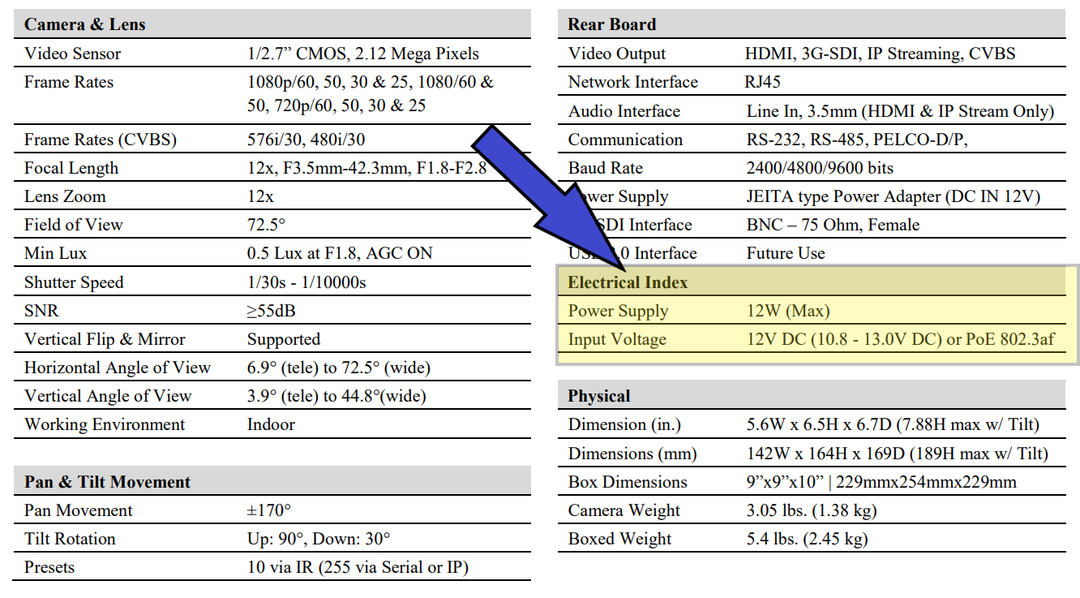
- Second, select a type of Power Sourcing Equipment (PoE), that’s your PoE switch or midspan (injector). What’s a switch and what’s a midspan you ask? They look a lot alike, but don’t be fooled. They’re different animals with different purposes like a king snake and a coral snake (Krykie, she’s a beauty! I’m going to pick her up!).
Why use a Midspan when I can just buy a PoE switch?
- Finally, once you know your switch or midspan is compatible, then make sure you have enough ports and power budget for all your PoE devices on your PSE. Most switches and some midspans don’t have enough total power budget to give you full PoE power on all ports at the same time. Why?! you may ask. It comes down to cost and how much you’ll really use each port. Your Toyota Corolla technically can go to 120 mph, but you really use it to get to work and back. If you really wanted to go 120 mph, you upgrade a Porsche or Corvette or something truly awesome.
There’s a catch . . . this part takes . . . gasp . . . math. I know you swore you would never touch a calculator again when you got out of school. Believe me. It’s not that bad.
Simple Method:
Nerdy Method:
If you find yourself saying, I’m not going to remember all that! Don’t. Just remember to come back to your book here to find a link to a handy tool to walk you through your PSE selection process. You can find it in our
PoE Specifier's Guide
Download our workbook to help you select the right Power Over Ethernet for your application.